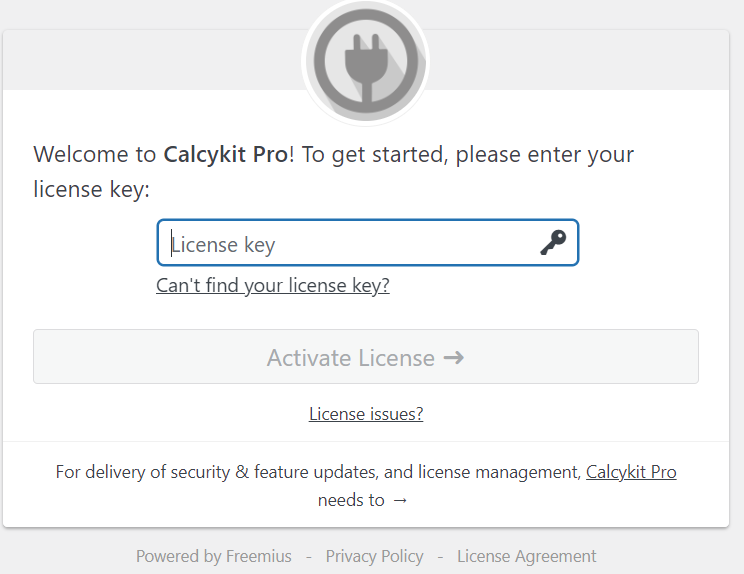Skip to content
-
Home
-
Docs
-
Knowledge Base
-
Installation and Updates
- How to Activate CalcyKit Pro Plugin
- After installing CalcyKit Pro, you’ll get a dialogue box to enter license key. Enter license key you received in email and click on Activate License.
- If you didn’t enter license in the first place, you can do it later via “Plugins” section in your WordPress dashboard.
- Locate CalcyKit Pro in the list of installed plugins.
- Click on the “Activate License ” link below its name.
- Enter License key to activate the pro version of Calcykit plugin. Once activated, CalcyKit Pro will be fully operational on your website.